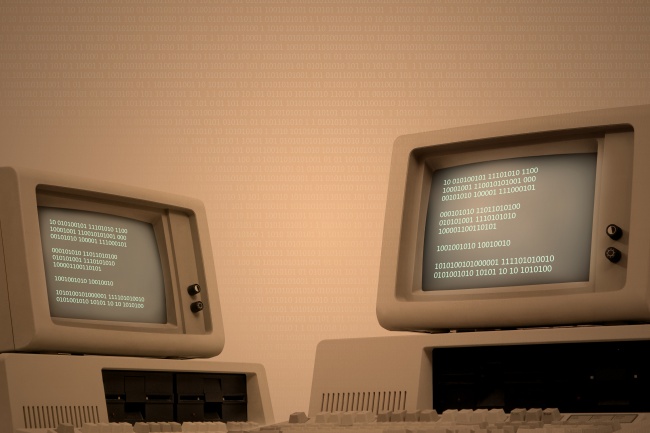How to Create Ultra-Realistic Interiors Using Unreal Engine 4
Rated the most successful video game engine by the Guinness World Records, Unreal Engine is our preferred way of developing immersive virtual tours and stunning interactive interiors.
We look at how UE4 can be used to its full potential in creating a varied range of exciting, realistic atmospheres.
Starting Simple
Creating a VR experience is more like creating a set than painting a picture: apart from accounting for depth and perception, there are objects that aren’t simply part of the scene and set in place, but subject to movement and adaptation. But before these can be developed, the walls of the set must provide a frame to encompass this environment. Inspiration can be taken from a wide range of sources, such as other interactive interiors, photographs, drawings, movies and TV series, or exploring real-life environments.
Modelling Assets
DataSmith is a workflow toolbox that facilitates and simplifies the import of data into Unreal Engine, and it can be used to easily transfer a range of items into the setting. With a huge store of assets to work with, there is always something available that starts its digital life as little more than a placeholder until it is warped and refined into the perfect interactive object.
Once the environment provides the perfect back-drop for the experience, the exciting part of developing the assets can come into play. Some, like common household items, can be downloaded and adapted or fully customised, while others – especially unusual or fantastical elements – might need to be created from scratch.
Although all aspects would need to be rendered unique, it is particularly important when modelling characters. Some may be based on real people, and every intricacy of their faces, every angle of their body, must be accurately represented.
Useful Tools
ZBrush is a digital sculpting tool that uses both 3D and 2.5D modelling, texturing, and painting techniques to create extremely high-resolution models (reaching more than 40 million polygons), particularly useful in the movie and gaming industries.
3ds Max, a similar 3D modelling and animation tool, can also be used to bring assets to life. We especially like 3ds Max for creating sweeping epic scenes, lush backdrops, and organic photoreal aspects, while ZBrush is our preferred tool for getting into those fine details and ultra-stylized features.
Creating Texture
Texture can be on of the most difficult aspects to render accurately without it looking under-developed or unrealistic – and the most important for really capturing a sense of what the experience is portraying.